Checkout (Brazil)
Use the Checkout API for a secure checkout via SmartFastPay. It auto-presents relevant payment types to shoppers, easing purchase with methods like Bank Transfer, PIX, and more.
POST /v1/transaction/checkout
curl -v --location --request POST 'https://sandbox.smartfastpay.com/v1/transaction/checkout' \
--header 'Content-Type: application/json' \
--header 'Authorization: Bearer <Access-Token>' \
--data-raw '{
"customer_id": "58f0c005-3b7d-4c75-81f3-93b9a6fee864",
"name": "Richard Roe",
"email": "[email protected]",
"amount": 4300,
"currency": "USD",
"callback": "http://mysite.com/api/notification",
"transaction": {
"id": "b08e3897-6505-4bb4-81a5-6e3a1d29e277",
"redirect": {
"url": "http://mysite.com/success_payment",
"type": "URL"
}
},
"payment": {
"method": ["pix","boleto","picpay","bank_transfer"]
}
}'Parameter
Type
Required
Description
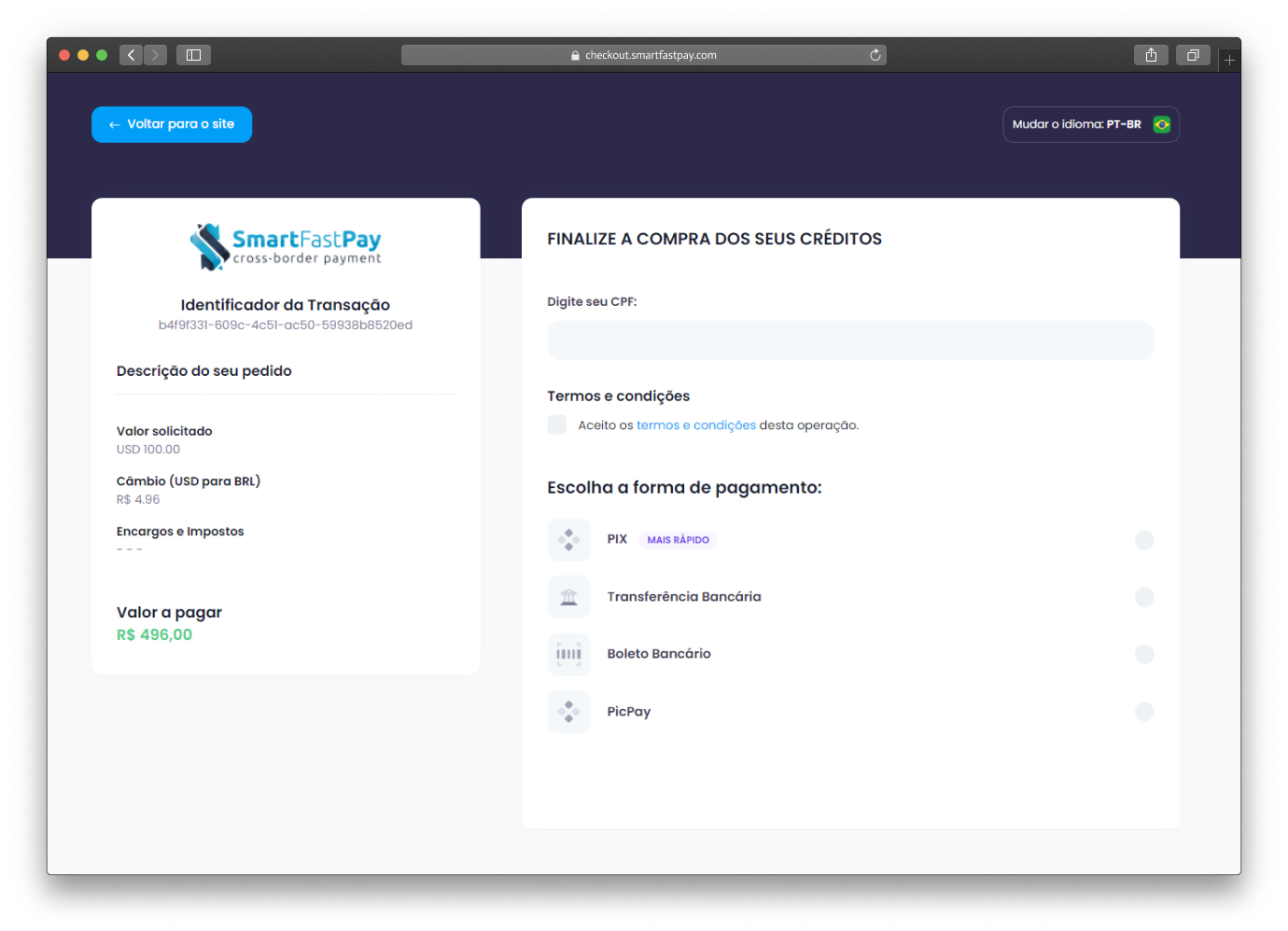
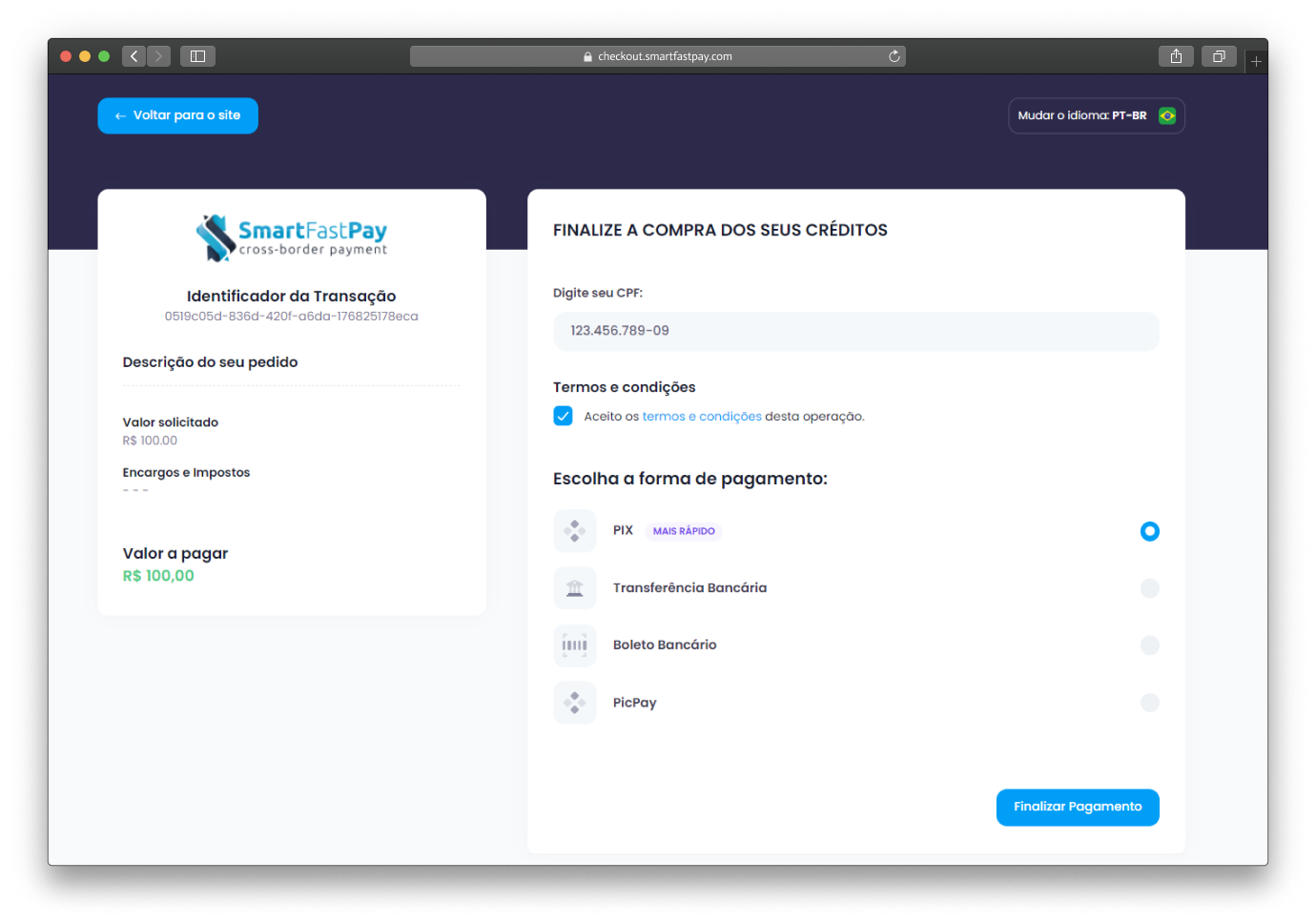
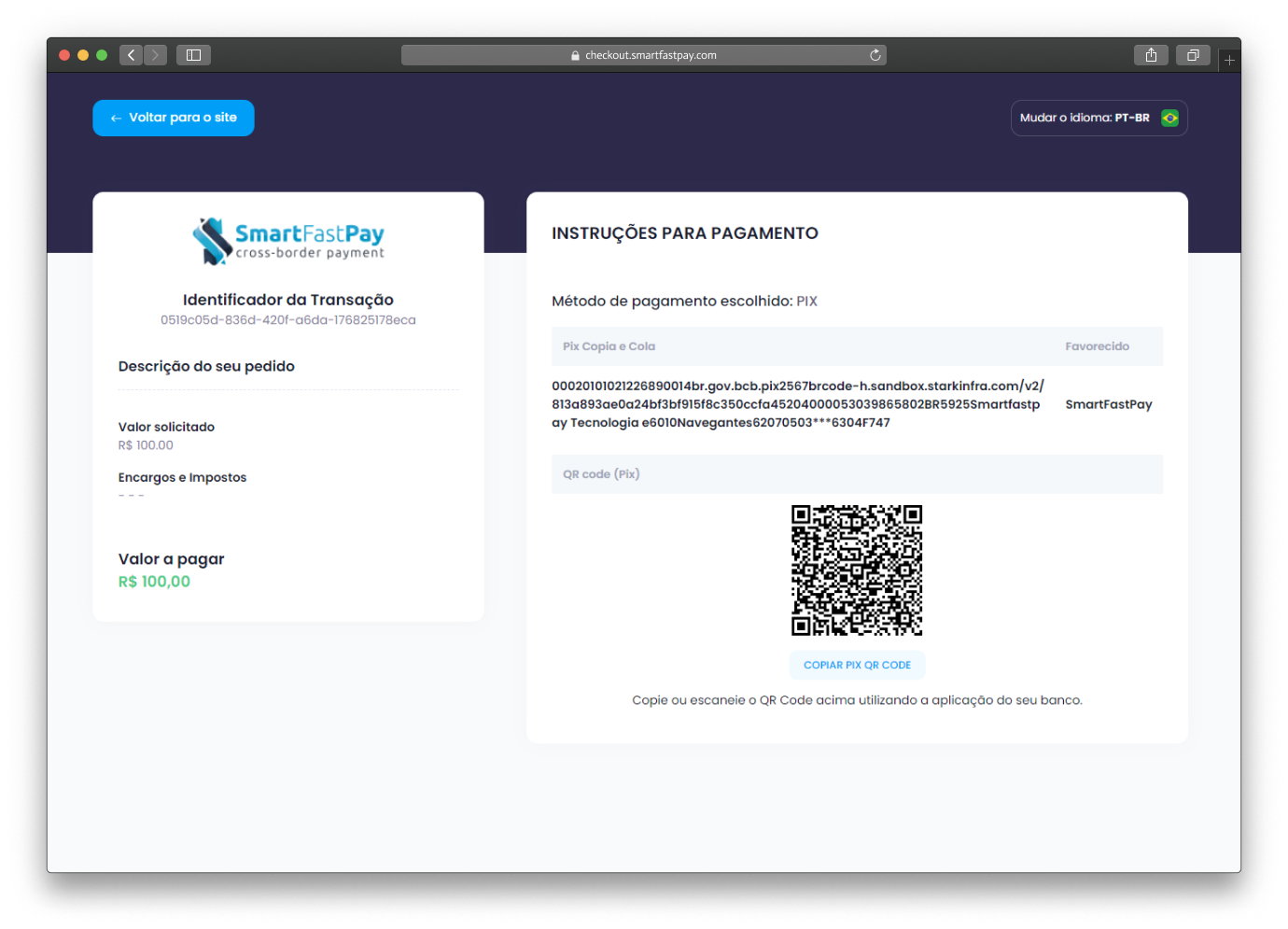
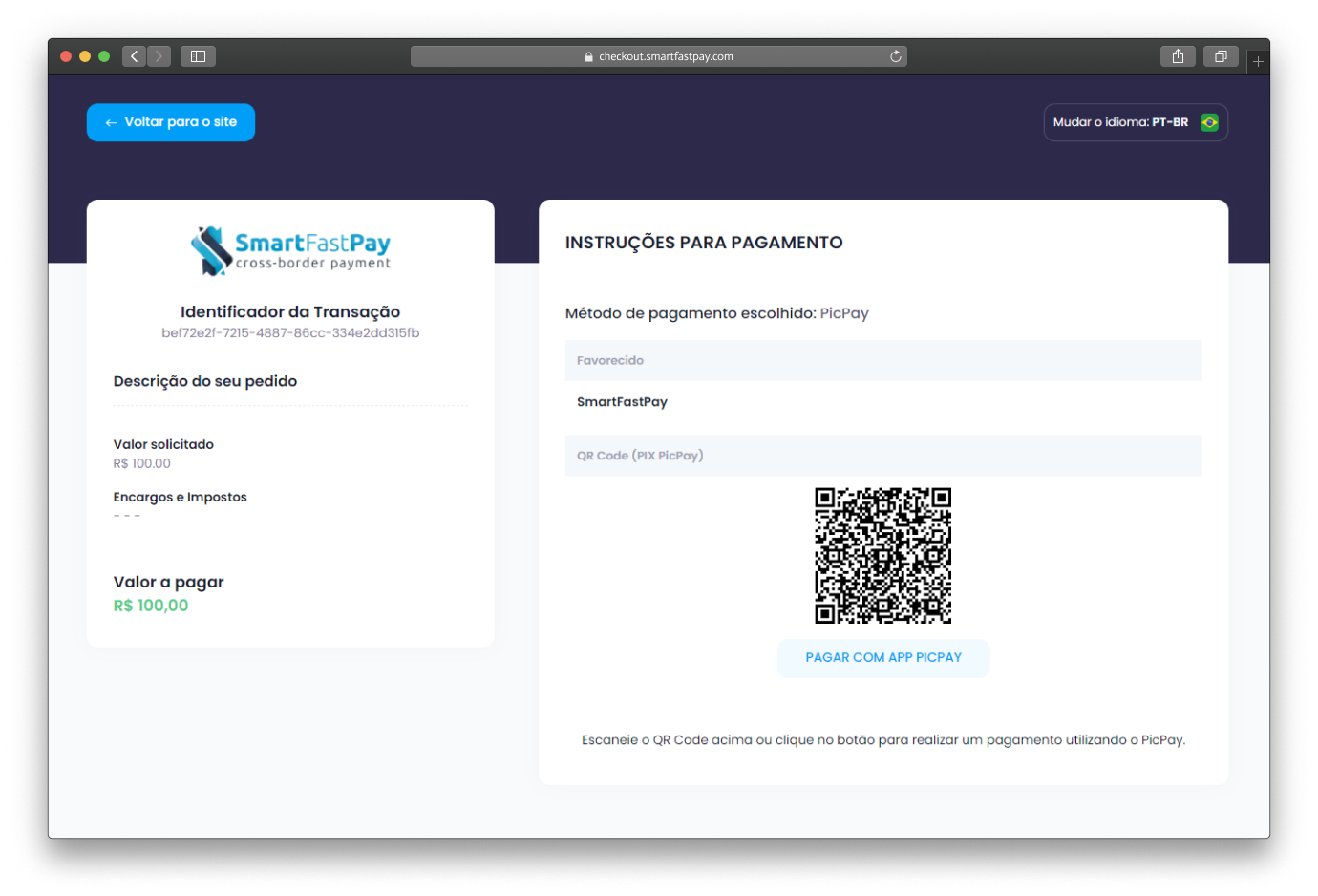
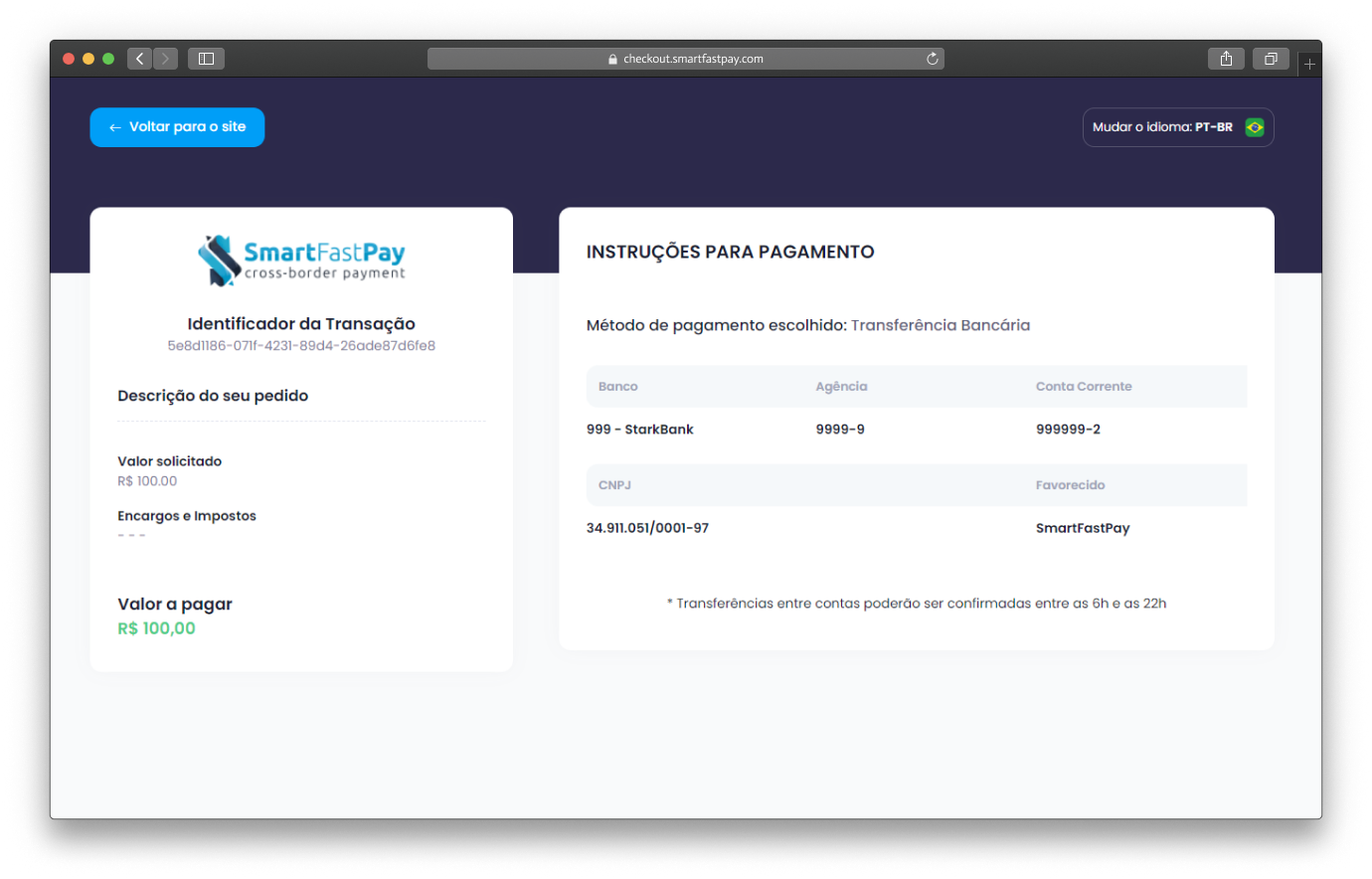
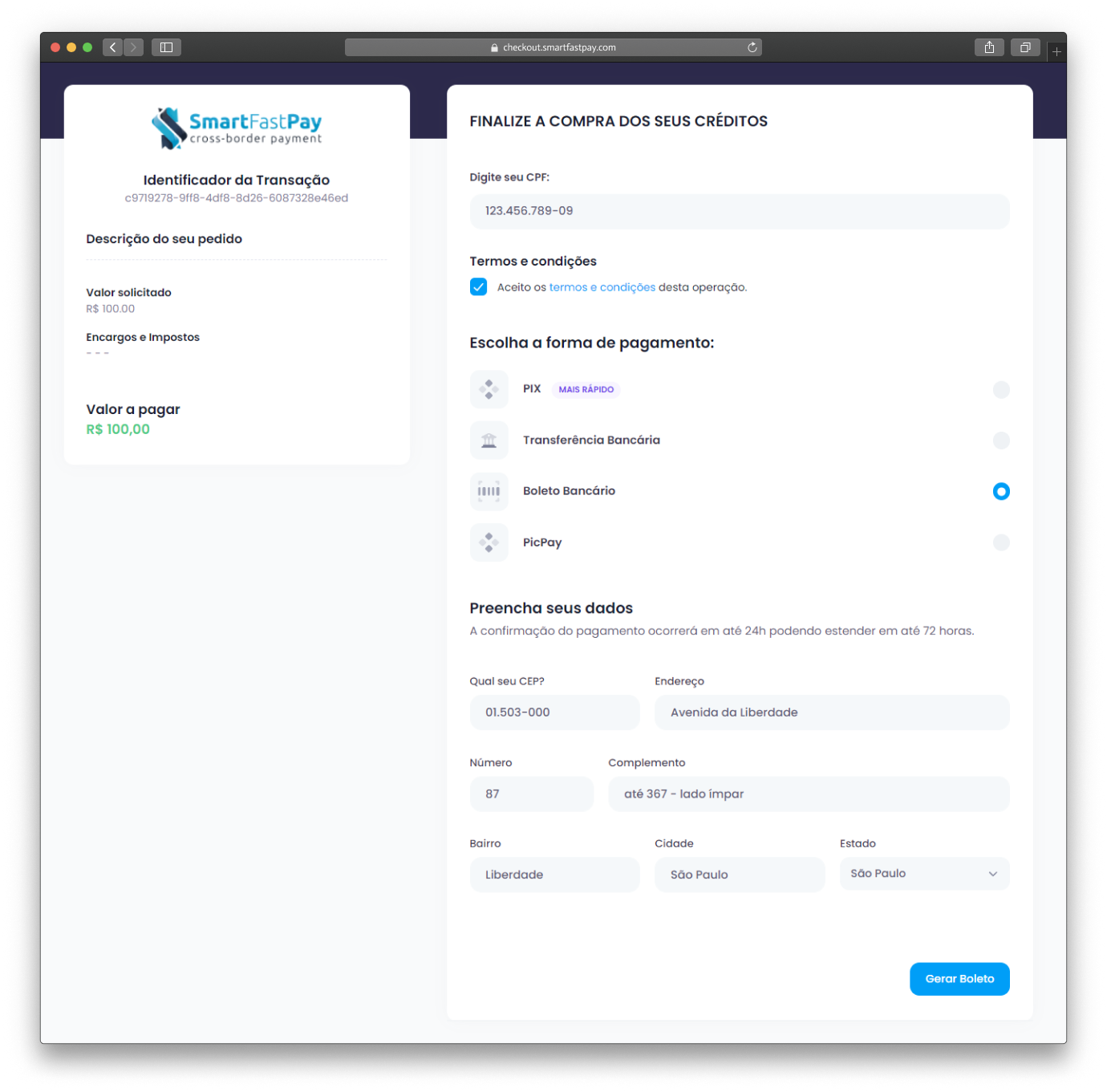
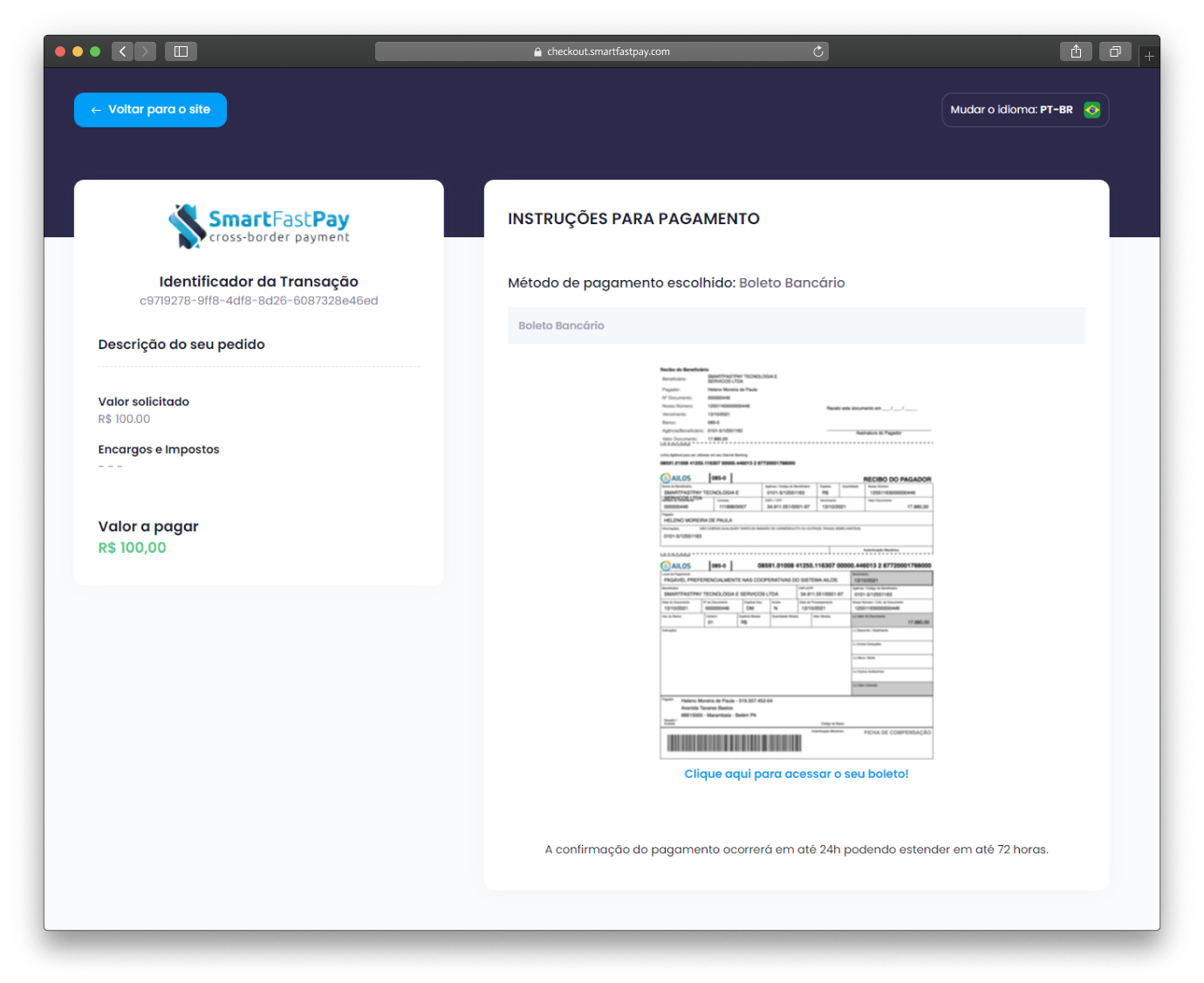
Last updated